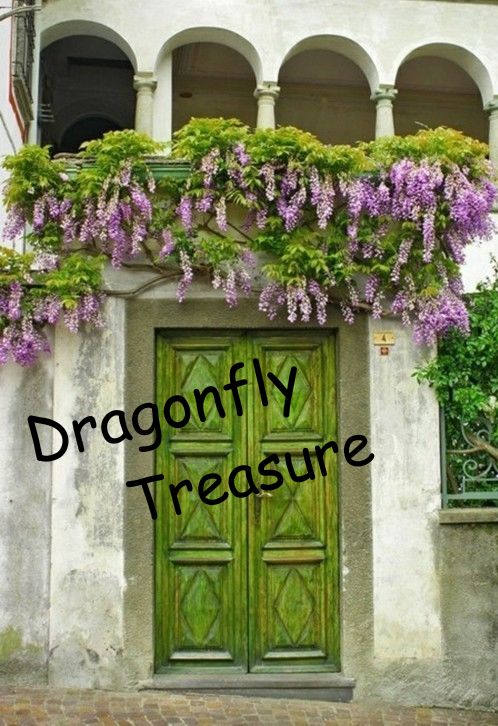I'm hoping every one's New Year started off with all things good.
For that is my wish to you for 2013.
A year of kindness, happiness, good health, peace and most of all love.
I'm looking forward to the year ahead
and the many changes I hope it brings.
I scared, but excited too.
I'm ready to begin a new chapter in MY life,
to be happy.
I know that sounds so simple,
butI need to discover who I am,
something I've never had the chance to do.
I'm just hoping I'm not too old to figure it out.
Lots to ponder.
So as this New Year flys by passes,
I hope to think about my future
and become the person I want be.
Wishing all only good things for your future New Year!
XOXOXOXOXOXOXOXOXOXOXOOXOXOXOXO
Now without further adieu ******
The winner of the MyMemories Suite v4 Giveaway is:
#50 - Jane Ritz !!!
Jane I'll be in touch with you shortly!!!
*Congratulations!*
In the meantime, if any of you would like to find out more or are interested in purchasing this awesome Scrapbooking Software, just click on the link below. My Memories has authorized me to offer a $10 discount off the purchase of the My Memories Suite Scrapbook software and a $10 coupon for the MyMemories.com store - $20 value!) by using this code at checkout ~
STMMMS25918
What a great opportunity to get something
GREAT for a SUPER DEAL!